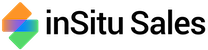How QB ProAdvisors Can Refer The Best Sales Software For Distributors
As dedicated accountants doubling as guides to navigating QuickBooks along with other various bookkeeping tasks, ProAdvisors have a broad spectrum of responsibilities. Naturally, there are limits to what can be reliably covered as an independent professional handling multiple companies. This is where mutually beneficial relationships between software solutions such as ours (inSitu Sales) and QuickBooks ProAdvisors really shines. As an added bonus, to incentivize these decisions, we offer the opportunity to earn 20% monthly revenue as a referral partner. With multiple clients using our solution for their teams monthly, accountants who become partners create happier businesses, while experiencing significant growth in income.
QuickBooks ProAdvisors should follow a systematic approach when choosing software they can safely refer to distributors. Integrating sales tools takes both time and money, so before jumping in, advisors should first consider how the software would impact vital areas such as accounting, inventory management, and operational efficiency. Once those base factors are taken into consideration, we can analyze other key aspects such as:
1. Understanding Client Needs
- Business Size and Complexity: Assess the size of the client’s business and the complexity of their operations. Larger businesses may need more advanced solutions, but the small-medium market with more specific needs can always benefit from software built for their niche.
- Specific Requirements: Identify specific needs, such as controls for flexible payments, trusting reps to handle invoices and orders with templates and modified settings, using specialized pricing lists, and live inventory management.
- Industry-Specific Features: Determine if the software offers features tailored to the distribution industry, such as order tracking, warehouse management, and omnichannel sales.
2. Evaluating Integration Capabilities
- Seamless Integration with QuickBooks: Ensure the software integrates seamlessly with QuickBooks Online, or QuickBooks Desktop as dictated by your customers’ preferences. This reduces data entry errors and improves workflow efficiency.
- Third-Party Integrations: Consider whether the software can integrate with other sales tools the client uses, such as Bluetooth printers, scanners, or card readers that are largely built into operations throughout your team.
3. Reviewing Software Features and Usability
- Comprehensive Feature Set: Ensure the software provides all the necessary features such as real-time inventory tracking, automated order processing, and advanced reporting on an accessible dashboard shared by multiple admins on your team.
- User-Friendly Interface: A user-friendly interface is crucial for ensuring that the client’s team can adopt and use the software effectively. inSitu Sales is built to be easily learned by design, and we have a history of consistent innovations to improve our user experience.
- We’re so confident it can be easily mastered, that we’re one of the few in this industry who allow a free trial for every rep and admin on your clients’ teams, including any of our products listed, without requiring a demo or any hand-holding.
4. Considering Scalability
- Future Growth: Choose software that can scale with the client’s business as it grows. This includes handling increased inventory, more users, and additional sales channels. As discussed earlier, choosing the biggest option possible to refer client’s to isn’t always the right call, especially if it will cause an unnecessary hit to profit margins early on.
- For many of our smaller businesses (and even some larger ones such as Poppi) inSitu Sales has been a cost-effective staple, and despite inflation, we have strived to keep our pricing plans at approachable rates that can’t be found with similar competitors.
- Flexibility: The software should be flexible enough to adapt to changing business needs and industry trends.
- As an extension of our dedication to stellar support, our customer service frequently coordinates with our team of skilled developers to produce customized features from quotes, tailored to requests submitted by users of all sizes.
- Another of our most flexible and personalized software is our Branded B2B Ecommerce Whitelabel App, which costs only an added $100/month, and provides businesses with their own customized ecommerce ordering portal condensed into a mobile friendly format. We handle registering with the App Store and Google Play, so all clients need to do is have their customers start downloading and creating sales.
5. Checking for Vendor Support and Training
- Customer Support: Evaluate the quality and availability of customer support. Reliable support is essential since even smaller teams typically won’t have much time to train everyone on their team and handle onboarding or any other form of introduction.
- This is why our support team guarantees every new company can book a dedicated customer onboarding session where we actually handle the major steps for businesses ourselves. We will import your data from QuickBooks
- Training Resources: Ensure that the vendor provides adequate training resources such as tutorials, webinars, and documentation to help clients get up to speed with the software.
- For users who would prefer video demonstrations with audio walkthroughs, we have video modules that can be viewed either in a structured course through inSitu Academy learning modules, or directly on our Youtube playlist where each video covers a different tool.
- Lastly, if their team prefers traditional written guides with step by step details communicated in text and screenshots, access our Zendesk support guides.
6. Reading Reviews and Get Recommendations
- User Reviews: Look at user reviews from QuickBooks Online & QuickBooks Desktop, or on a third party platforms like Capterra and G2 to gauge the experiences of other businesses.
- Expert Recommendations: Consult industry experts and other ProAdvisors for recommendations and insights on the best software solutions.
7. Evaluating Cost and ROI
- Budget: Ensure the software fits within the client’s budget while providing good value for money.
- Additionally, try determining how doable it would be to negotiate for a custom quote to better fit the needs of your clients when needed. It’s important to build a lasting relationship with the software you will potentially be referring your clients to, and this is a quick way to gauge how receptive the other side is to cooperating.
- Return on Investment: Consider the potential ROI the software can offer by improving efficiency, reducing errors, and increasing sales.
- Figure out how your client handles each step in the distribution sales cycle, then identify the points with the largest spike in costs, or low efficiency with a lack of transparency from the rep.
- In many cases this will be during field sales/outside sales activity, which is the focus of our flagship app, and is the top reason companies approach us.
By following these steps, QuickBooks ProAdvisors can ensure they are recommending the most suitable software solutions that align with their distribution clients’ needs, creating a sustainable line of revenue as long as they stay onboard, and lasting business growth.