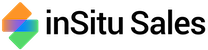ready-to-ship orders in minutes
ShipStation Order Management Integration For eCommerce
inSitu Sales has partnered with ShipStation to make printing labels and shipping orders from your B2B eCommerce portal easier than ever.
Choose delivery services such as USPS, UPS, or DHL Express. Start a ShipStation subscription plan and stop worrying about your shipping.

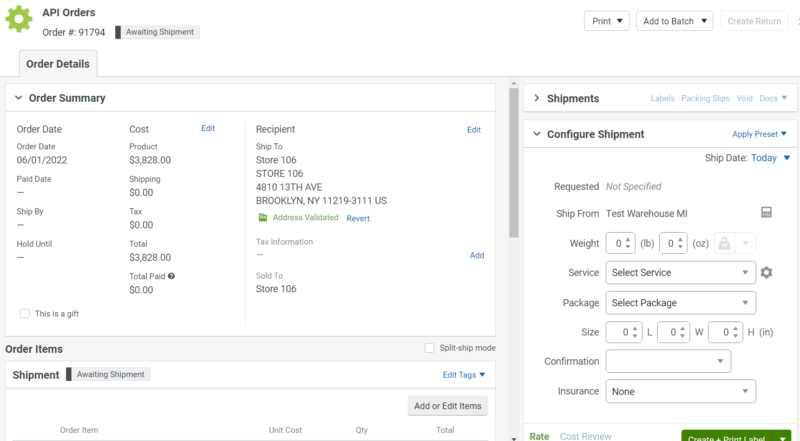
A Simplified System For eCommerce Sales Orders
Why Ship Orders Through ShipStation
ShipStation allows distributors to print labels and prepare orders of any size for shipment in just a couple clicks. You can also use the Insights tab for reports with visual data for operations, customer activity, and product highlights.
Keep warehouses active and get rid of time-consuming barriers preventing your eCommerce from operating at the efficiency it should be.
How To Sync Your ShipStation Account
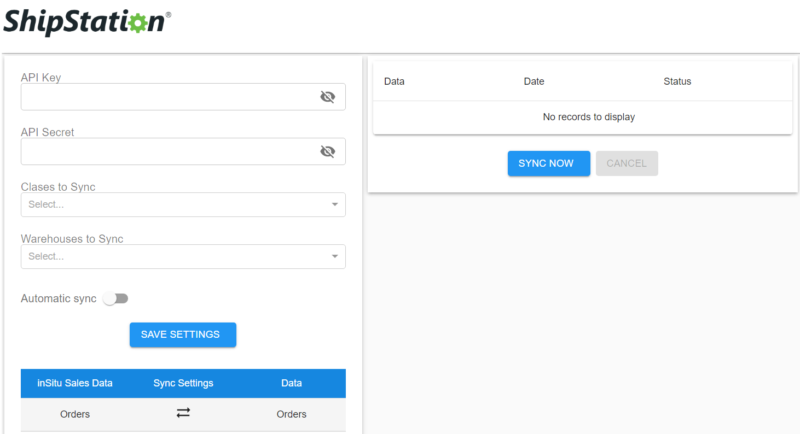
1
Select ‘ShipStation’ under the Integrations Tab
Log into your admin portal, then scroll down to Integrations, where you can select ShipStation under the dropdown.
2
Enter Your Information
Enter in your account’s API, then the Classes and Warehouses you’d like to sync.
3
Click Sync Now
On the top right of the page you can find a smaller box with the prompt ‘Sync Now.’ Click this to begin syncing sales orders.
4
Begin Creating Labels & Shipping Orders
Confirm your data shows ‘Success,’ which means your data integrated successfully and you can now use ShipStation for orders through inSitu Sales.