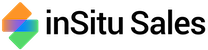New CRM Features For Customer Visits!
Our team at inSitu Sales is always looking for new opportunities to innovate and add value for users, and our newest features transform our app into a mobile field sales CRM for distributors. In terms of value, now we can truly offer a complete sales territory management experience without having reps rely on any secondary software such as a communication dashboard.
Our newest app update introduces us to :
-
Setting Appointments
- Gives admins the ability to select specific customers on a personalized scheduling calendar for each rep, then directly assign when the appointment should begin and end.
- Gives admins the ability to select specific customers on a personalized scheduling calendar for each rep, then directly assign when the appointment should begin and end.
-
Assigning Tasks
- Allows admins to create lists of requests for reps added onto selected customer accounts.
- Tasks can be categorized by levels of priority to designate importance, going from low, then medium, and ending with high.
- Progress on tasks is tracked and can change between ‘Not Started,’ ‘In Progress,’ and finally becoming ‘Completed’ when finished.
-
Writing Reminder Notes
- Adds a written reminder from an admin for a selected customer account that the rep must interact with before being able to start a sales activity or transaction.
-
Leaving Visit Notes
- Provides reps with a way to record notes after concluding a visit.
- Recorded notes are timestamped and can be viewed by admins in the same tab as their reminders.
-
Projecting Sales Goals
- Can be configured to set a goal amount for either orders, invoices, estimates, or payments within a specified timeframe.
- They can be assigned to all reps, or specific ones, and are visible on the app’s dashboard.
- Continuously tracks all progress made towards the goal amount set, and will update automatically as transactions occur.
In our use case example, let’s say that a distributor partnered with Bang Energy would like to receive product data about how the brand is currently performing at key locations, then use that data to build a promotional endcap display at two of their larger supermarket customers.
Using Mobile Sales CRM Features In The Field
In the use case example we’ve prepared, let’s imagine that a distributor partnered with Bang Energy would like to execute a sales project that requires multiple steps with clear communication, and concise tracking with live updates. The objectives of the project are to collect product data about how the brand is currently performing at key locations, then use that data to build a promotional endcap display at two of their larger supermarket customers.
Schedule An Appointment With Assigned Tasks
During the first step, the distributor would analyze the existing product data available by visiting a list of customers selling the product, and sharing the results to the rest of the team. An admin (sales manager) would create a task to assign a selected sales rep, along with the customers the task relates to. After choosing customers, a rep would receive a new scheduled appointment on their personal calendar through the app.
Once the rep reaches the customer storefront, they would be look up the customer account, where they’d see the time slot allotted to the visit. In this case, the appointment is intended to be 30 minutes, from 10:30 am to 11:00 am. Next, the rep would select the Status tab that reflects progress and mark it as ‘In Progress’ while collecting the necessary feedback on the energy drink products between each listed customer. After completing the last one on the assigned list, the rep can finally mark the task as ‘Done.’ Admins can see the status progress reflected at any time through the dashboard using live tracking.
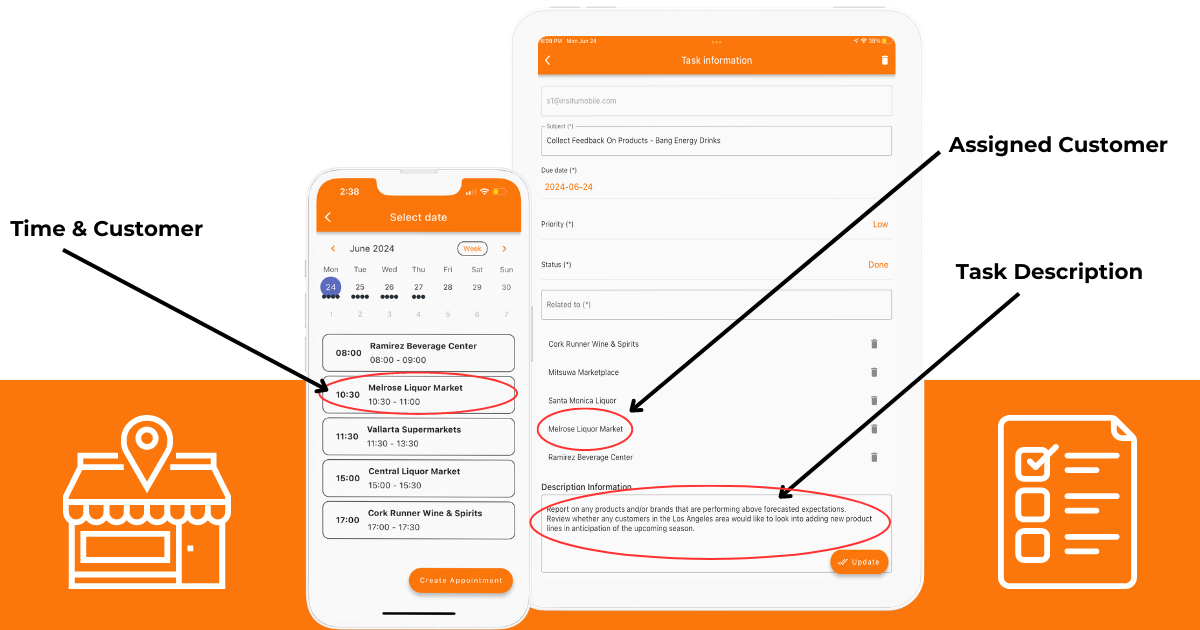
Attach A Vital Reminder To Prompt A Reply After The Rep’s Visit
Sales managers can pass important instructions as reminders that the sales rep has to manually approve before proceeding ahead. The rep wouldn’t be able to begin any kind of sales activity for the selected customer without first dismissing the alert, helping ensure smooth compliance for the specifics of the operation. In this case, the reminder is to relay a confirmation back on 3 key points necessary for the planned upcoming on-site promotion.
In turn, once the sales rep has concluded their business at the customer site, they’re able to create a ‘visit note.’ The visit note can present any information the rep would like reported back to the admins, as well as added confirmation in the form of a photo and a signature, which can be stored for added verification and transparency. Here the rep was able to briefly address each concern and store necessary responses to let the admins know that despite some hiccups, everything is handled and on track.
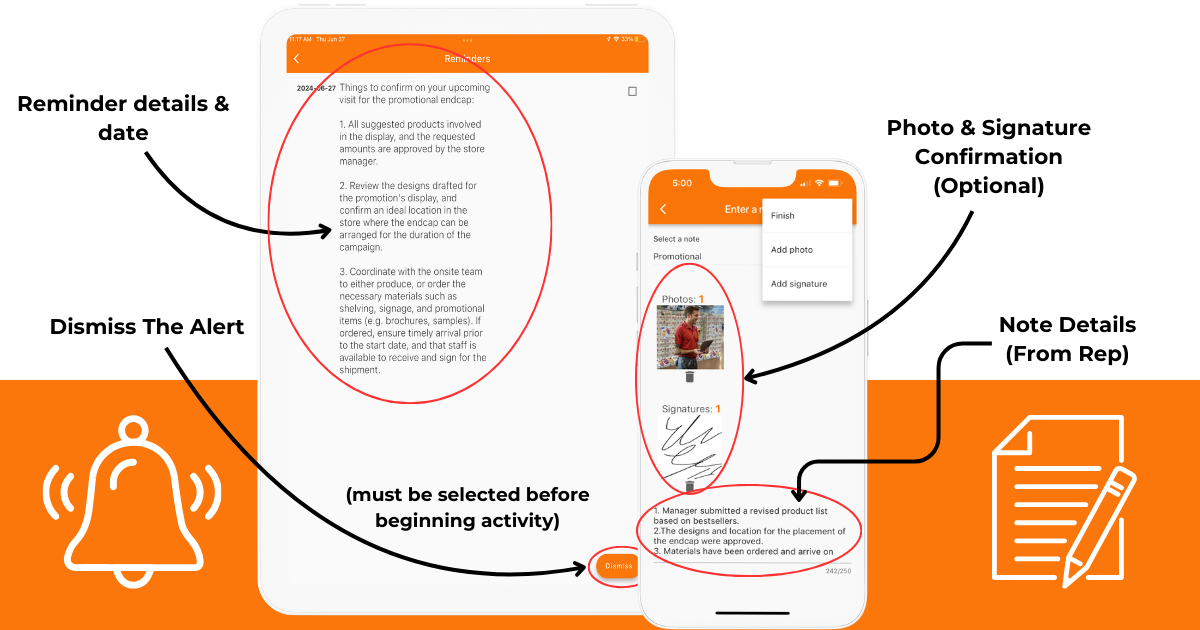
Summarizing The Key Benefits Of A Field Sales CRM
In conclusion, here’s everything we can take away from how the new updates can transform your territory management abilities, and produce a more cohesive team with improved teamwork and efficiency.
Improved Customer Relationships
A Field Sales CRM allows sales representatives to keep detailed records of customer interactions, preferences, and history. This information enables personalized communication and a deeper understanding of customer needs, and what unique tasks are important, leading to stronger relationships.
Enhanced Sales Productivity
With features like automated task management and an appointment calendar combined with our flagship route optimization, sales teams can optimize each day more effectively. This reduces downtime and ensures that sales reps spend more time in front of customers and less time on administrative tasks.
Better Data Management
Field Sales CRMs centralize customer data, making it easily accessible and manageable. This reduces the risk of data loss and ensures that all team members are on the same page, leading to more coordinated and efficient sales efforts.
Real-Time Analytics and Reporting
These CRMs provide real-time insights into sales performance, helping managers make data-driven decisions, and more importantly, forecast realistic sales goals to motivate the team and build milestones. They can track key performance indicators (KPIs), monitor sales activities, and identify trends, which can be used to optimize strategies and improve results.